
University Marketing and University Communications
University Marketing and University Communications now operate as separate teams within Regis University. While our internal structure has evolved, we remain committed to providing a seamless experience for our campus partners.
All request forms remain the same, and you do not need to submit multiple requests for a single project. Behind the scenes, our teams continue to collaborate closely to ensure projects move forward smoothly and efficiently.
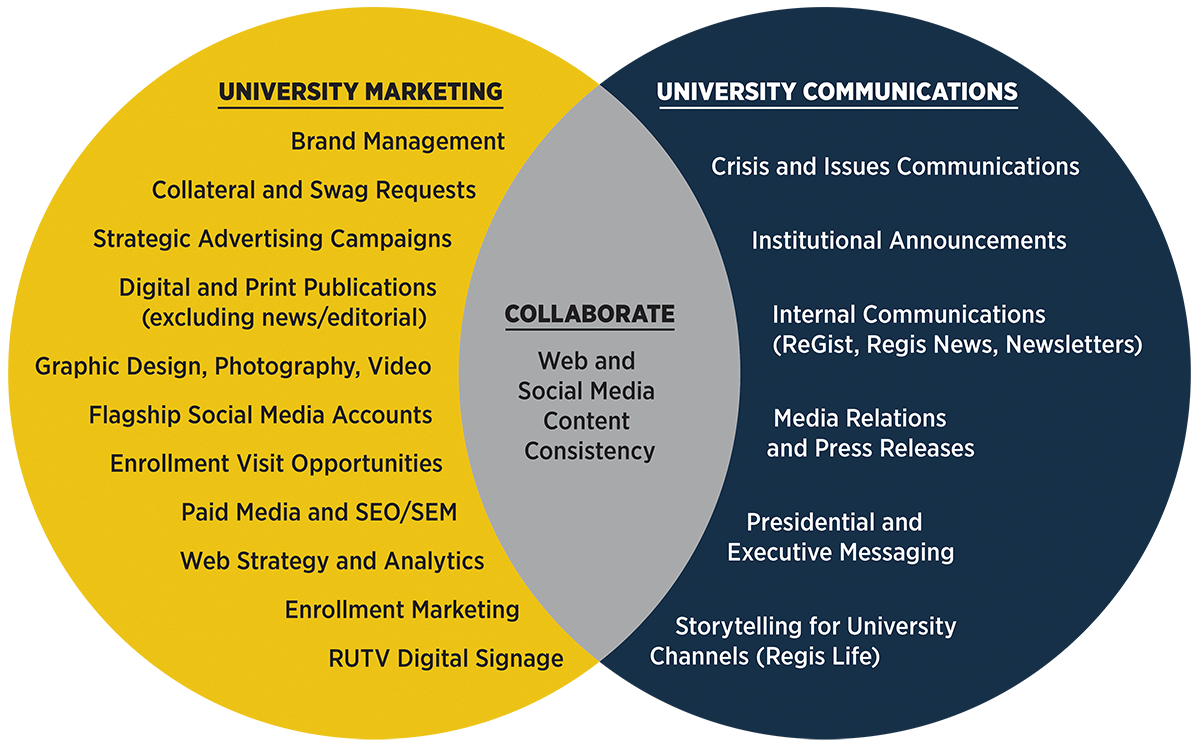
Request Forms
Main Request Form – Timeline: Varies by project
Use the Main Request form if you need:
- Event Support/Promotion
- Please note: University Marketing does not provide support for event registration.
- Graphic Design and Promotional Materials/Collateral (including logos and permanent signage)
- Media/News Requests (including adding information to the ReGist email newsletter)
- Please note: for all ReGist requests, University Communications will make edits to align with brand standards by adhering to a limit of 50 words per entry. Any copy that is longer than 50 words will be posted on OneRegis. While we encourage early submissions, due to the high volume of requests during the academic year, the editorial team reserves the right to limit promotion to two weeks in advance.
- Photo/Video Requests
- Please note: Photographers and videographers are available on a first-come, first-served basis and are not guaranteed.
- Regis Life/Regis Magazine Story
- Swag Items
Web Request Form – Timeline: 7-10 business days
New! Check out our guide for Notating Web Edits to get tips and tricks for the best way to communicate your web requests to our team.
- Edits to existing content on Regis.edu and OneRegis
- Creation of new web pages
- Posts to OneRegis News
- Faculty Profiles
Regi the Ranger Rental Request – Timeline: First come, first served; subject to scheduling availability
- Live Mascot Costume and Performer/Handler Training
- Giant Inflatable Regi
Social Media Request – Timeline: Minimum 1 week for social media posts
- Posts to Social Media
- Account Recovery Assistance
- Account Creation
- Social Media Training
RUTV Slide Requests – Timeline: Please submit requests 2 weeks before event. Event slide requests should be submitted at least 2 weeks before the event to allow our staff 1 week to build the slide and 1 week for the slide to be displayed on the RUTV network. Event slides are displayed for a maximum of 1 week before the event or signup deadline.
- Announcements or event promotion on RUTV monitors across campus
- Please note that RUTV does not display content promoting student-led events. Student-led events are defined as events primarily planned, promoted and executed by Regis University students and/or student groups. The presence or absence of a faculty, staff or department sponsor does not affect this designation.
- University Marketing staff is happy to design your slide. If you wish to provide a design for consideration, it must be sized at 1920x1080 px. Please note that University Marketing reserves the right to edit any submitted designs to ensure brand alignment, accessibility and consistency across the RUTV network.
Using Marq for Design Projects
The Marq DIY design platform is available to all departments to speed the production of posters, flyers, brochures and other materials for on-campus promotion. The template-based system puts the Regis brand right at your fingertips – it's easy to use and includes the Regis logos, colors, fonts and even photos. Promote your event or department with confidence that your materials are elegant, effective and brand-aligned.
Please note that a sponsored email account is required for access. If your department does not have a sponsored email account, you will need to set one up via ITS.
To request a Marq account for your department, please send an email to University Marketing.
Email Signature Guidelines
Simply copy from Name Here through the Regis University logo and paste it into your email signature. These are the only approved email signatures for Regis employees — no changes to the format or logos are allowed.
Detailed
Name Here
Title | Department or School
3333 Regis Blvd., F-00, Denver, CO 80221
P 303.xxx.xxxx | E youremail@regis.edu | REGIS.EDU![]()
Simple
Name Here
Title | Department or School

